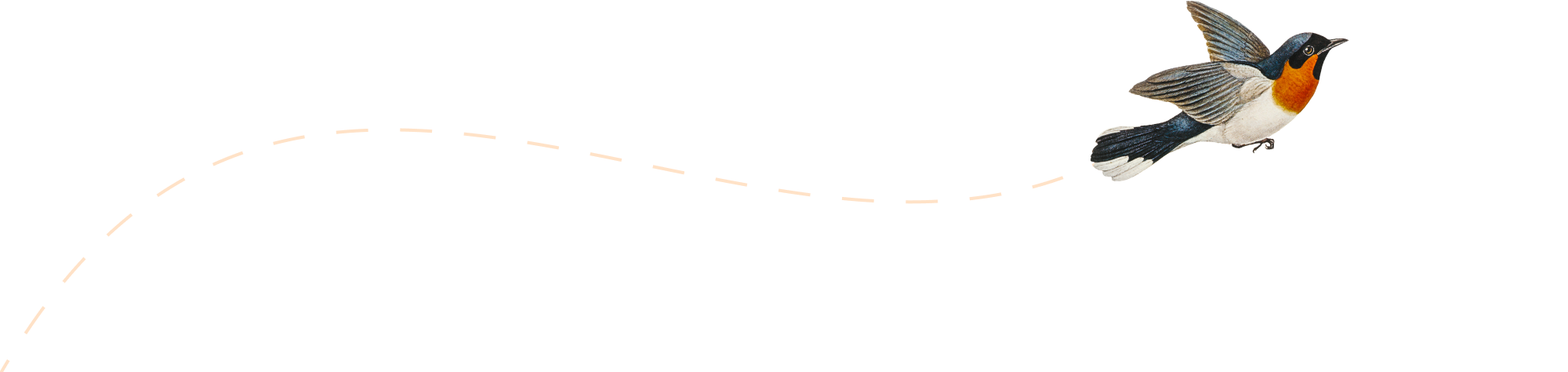-
Project QMT
I just finished setting up a website for a friend. A senior friend to be precise, Dr. John J Sinha whom I came to know from my site itself. Johnda happens to be an alumnus from my medical college. As he stays in Siliguri it was easy for us to meet as well. I had…
-
Down Memory Lane
The tree-lined alley midway between 1st and 2nd grounds I can’t forget my school even after 2 years of leaving it. St. Lawrence is in my soul, in my heart. The sprawling green fields, majestic trees, lush greenery are ever fresh in my memory. I remember the first day in school. I was awe-struck by…
-
Added Extra Bandwidth
For the past few months my site has seen a surge in visitor count. As a result, monthly quota of bandwidth limit got exhausted on 24th this month. Which is why site was down for the past 3 days or so. This happened in April too when my site was down for the last four…
-
Ex-Lawrencian Gets Nobel Laureate Signature Award
Anirban Banerjee is the first Indian scientist to get the ‘Nobel Laureate Signature Award‘. This is a tribute to his work on human DNA. The award given by American Chemical Society has the ratification of the Alfred Nobel Committee and is one of the most acclaimed honours in the world of science. The award worth…
-
“Patient is Our God”
A few days back I was enlightened by the words of our Physiology professor Dr. S P Bhattacharya. One of our favourite teachers, Sir was guiding us in a practical class in his usual friendly style when he said this. It is very wrong to think we are doing a huge favour to a patient…
-
Exams Ahead
The exams are knocking on the door. 2nd semester starting from 21st 24th May and 1st Prof. MBBS exams from 28h June. Time for some serious studies. Wish me good luck!
-
How To Configure Internet Explorer for Bengali
From Tools menu, select Internet Options. From Internet Options window, click on Fonts (on General Tab). Click on the drop down list for Language Script. Select Bengali from this drop down list. Select Siyam Rupali for Web Page Font (ofcourse, you can choose any other Bangla font). Then click OK.
-
How To Configure Mozilla Firefox for Bengali
From Tools menu, select Options. From this Options window, click on Contents. Click on Advanced button in Fonts & Colors section. Click on the drop down list for option Fonts For. Select Bengali from this list. Complete all the option fields as in the following image (you may choose your any favourite Bangla font) and…
-
Siyam Rupali: Best Bangla Font
The Siyam Rupali font developed under the Avro Free Bangla Font Project is the best Bengali font I have seen. There is really a dearth of good Bangla font. The ‘matras’ of Bengali letters make the fonts look very small thus compromising readability. Siyam Rupali font, a modified version of Rupali Bangla font with hinting…
-
Avro Keyboard 4 Released
OmicronLab has just released version 4 of Avro – the best Bangla writing software on Windows platform. Upgrade to this new version to enjoy a host of new features. Avro is now completely skinnable and you can design your own skin. Also, you can create your own keyboard layout. Compatibility: + Windows Vista (32 Bit)…